Do you want to make a Flight review on Flightreviews.net? You are afraid that it is too tedious or complicated? You don't really know where to start? Follow this tutorial to guide you step by step in this process, in order to help you to make your first Flight review on Flightreviews.net.
Please note that for reasons of writing comfort, the Flightreviews.net writing system is only available from a computer. The following features are not available from a smartphone or a tablet.
Flightreviews.net allows its registered users to make Flight reviews.
To do so, please log in to your account or create an account if you do not have one yet. The process is very fast, simple and completely free.
Once you have logged in to your account, go to your profile page.
This page serves as your dashboard where you will find all the features related to your account, creating reviews, etc. This is also where you will find your Flight reviews that are being written, analyzed or even published.
On Flightreviews.net, each Flight review is included in a Trip. This allows you to group your reviews by trip, by period, by date.
You can group as many flights as you want in a single Trip. Moreover, even if you share only one review, it must be included in a Trip.
So, before making a Flight review, you must create your first Trip by clicking on the button available at the top of your profile page. You are asked to give a name to your Trip. This name will then be displayed on your profile.
Weekend in Rome:
Trip to New York:
Trip to Asia:
Once your Trip is created, you can finally create your first Flight review. To do this, in your newly created trip, go to Options and then .
Be careful to create the review in the right Trip. It will not be possible to change its location afterwards.
You will then be asked to choose between two review options: Detailed review and Short review. Indeed, on Flightreviews.net, we offer our users the possibility to contribute to our database by making two types of Flight reviews.
The approach will then be slightly different depending on the type of review chosen. Please select the appropriate option below.
You are about to do your first Detailed review. There are four steps to make a Detailed review:
Each of these steps will be explained in detail below.
This section allows you to enter general information about your flight. Find below some remarks or advices to fill these fields.
Once you have entered all the required information, click on to proceed to the second step.
Now it's time to import all the photos you want to put in your Flight review.
In the field provided, upload up to 20 photos simultaneously. You can only import photos in .jpg, .jpeg, .png and .gif formats. Each image cannot exceed 20 Mb.
After selecting your photos, wait until they all appear below. The import may take some time, depending on your internet connection. Once the 20 pictures are imported, you can import more.
Please ensure that all uploaded photos/screenshots were taken by you. Otherwise, these will be rejected.
In the interest of quality, please note that a minimum of 25 photos per review is required. Also, to optimize the reading comfort of our users, we mainly accept landscape photos. Photos in portrait format will be rejected by our team. Finally, Flight reviews containing poor quality or inappropriate photos may be rejected by our team.
And most importantly... Don't limit yourself and don't hesitate to import as many pictures as possible! The more visual content you have, the more illustrated your Flight review will be and the more pleasant it will be to read!
Once you have imported all your photos, click on to proceed to the third step.
We've come to the most important step in a review: writing!
When you write a Flight review, feel free! It's your Flight review, and you can include your comments and criticisms as long as they are constructive. Note that it is also always interesting if you have the possibility to accompany your photos with a text, and vice versa so that each idea is illustrated.
In the text editor, you can format your text as you wish. Titles; bold, italic, underlined text... everything is done so that you can let your imagination run free, so that reading is as comfortable as possible and your Flight review looks like you! You can also add links (to other Flight reviews for instance).
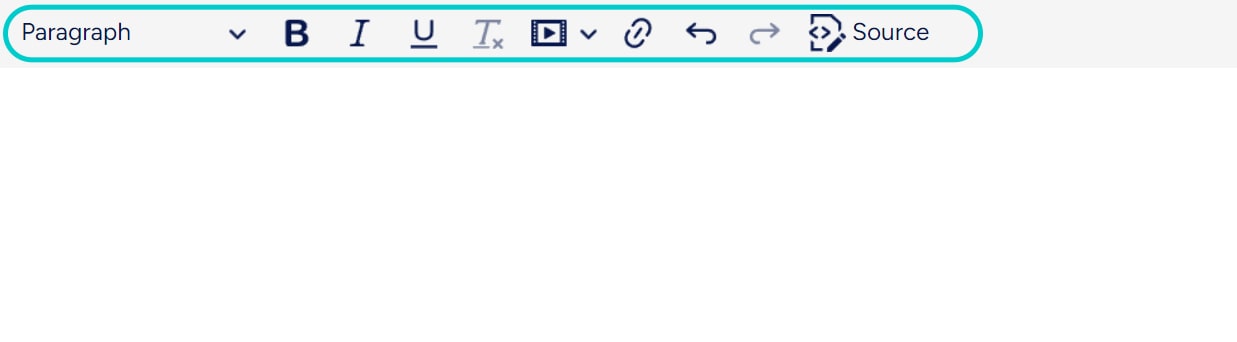
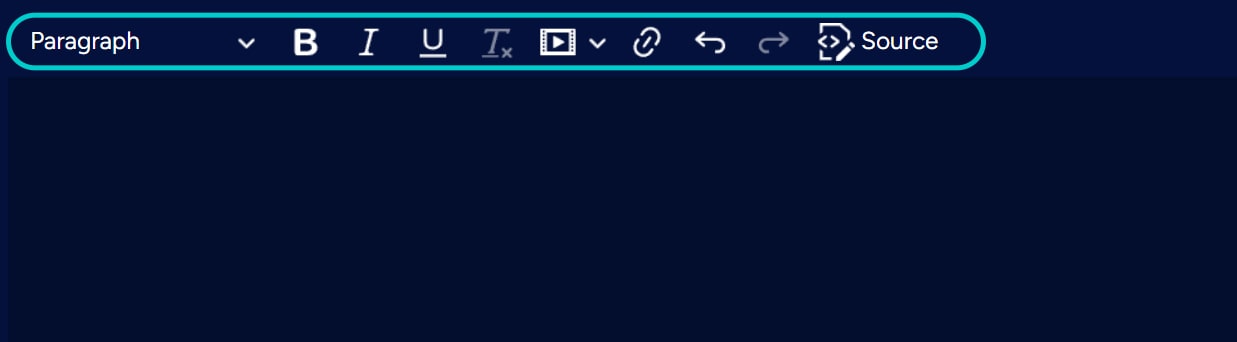
You can also insert previously imported photos in the desired places in the text. To do this, simply drag the photos from the left sidebar into the text editor where you want them. Don't forget to alternate between text and photos for a more comfortable reading experience!
You may want to separate your Flight review into different parts. These parts can be declared using headings, accessible from the editor's menu bar. There are two levels of headings: Heading 1 and Heading 2. Heading 1 is to be used to separate large parts (e.g. Departure airport) while Heading 2 can be used for sub-parts (e.g. Check-in, Security checks, Transit area, etc.).
When you define a part with a Heading 1, the title of this part will appear in the table of contents on the left-hand side of the Flight review. This makes it very easy for the reader to navigate between the different parts of your review.
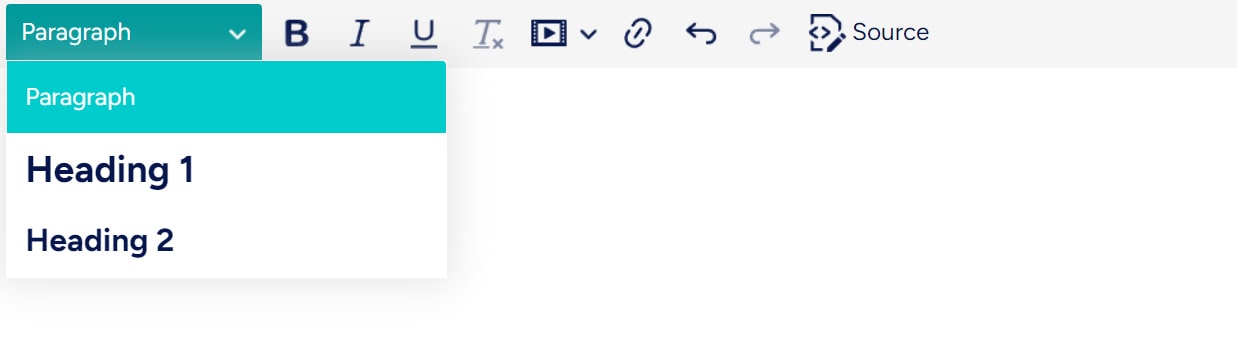

If you have a YouTube channel and share your Flight reviews on it, you have the possibility to integrate your video directly into the Flight review in order to increase your audience. You can for example place it at the end of the review, towards the conclusion. Also, please make sure that the video is public.
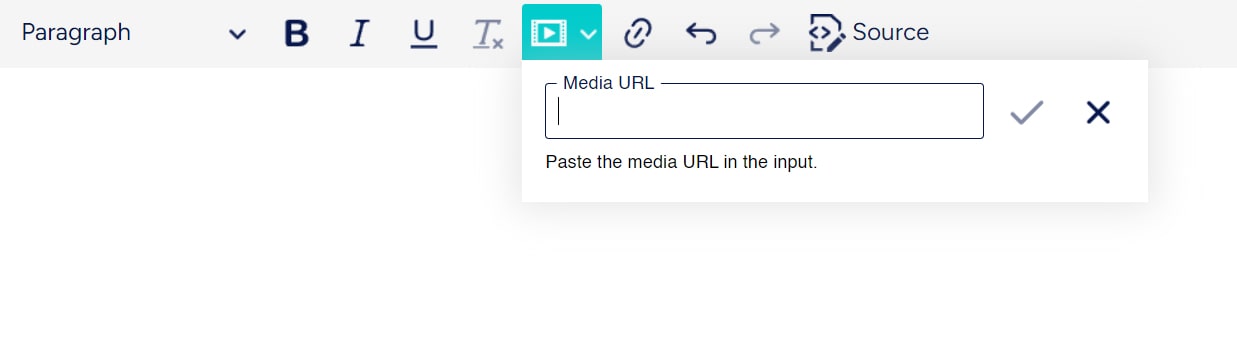
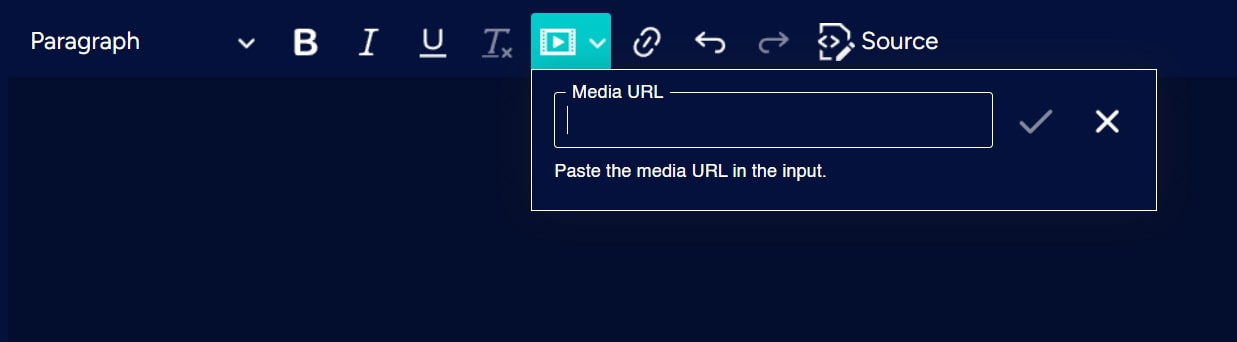
Very important: while you are writing, don't forget to save your progress frequently by clicking on "Save"!
We know that it is difficult to know where to start when you are faced with a blank page. So we suggest that you address the following parts for your Detailed review:
Once you have finished, click on to proceed to the fourth step.
It is now time to enter all the information that will generate the final objective score.
Follow the procedure by filling in the fields, and our algorithm will do the rest. Please remain objective and honest in your ratings. If our team notices any inconsistencies when checking the review, it may be rejected.
Once you have finished, click on to return to your profile page.
You are about to do your first Short review. There are three steps to make a Short review:
Each of these steps will be explained in detail below.
This section allows you to enter general information about your flight. Find below some remarks or advices to fill these fields.
Once you have entered all the required information, click on to proceed to the second step.
Since this is a Short review, we have no text or photos to prove your presence on board this flight. Therefore, to prove the veracity of your ratings, Flightreviews.net asks you to import a document proving your flight (e.g. photo of a physical boarding pass, electronic boarding pass, electronic ticket...).
You can only import one supporting document, which must be in one of the following formats: .jpg, .jpeg, .png or .pdf.
Please note that this document is only kept for the duration of the audit.
Once you have imported all your photos, click on to proceed to the third step.
It is now time to enter all the information that will generate the final objective score.
Follow the procedure by filling in the fields, and our algorithm will do the rest. Please remain objective and honest in your ratings. If our team notices any inconsistencies when checking the review, it may be rejected.
Once you have finished, click on to return to your profile page.
After creating a Flight review, it appears on your profile as a draft. You can then come back to it later to modify it, by clicking on the modification icon . It is also possible to delete a draft by clicking on the trash icon .
Once your Flight review is complete, (well illustrated and proofread concerning Detailed reviews), you can submit it by clicking on the submit icon . Please note that once submitted, a review cannot be modified.
Regarding Detailed reviews, make sure that there are as few mistakes as possible and that you have capitalised all proper nouns (cities, countries, airlines, airports, etc.). After proofreading, don't hesitate to use spelling and syntax correction tools for an additional check.
All Detailed reviews are proofread and, if necessary, corrected before publication, so don't panic if you miss a mistake. However, in order to provide high quality content, please note that Flight reviews with too many spelling or syntax mistakes, or those that are not sufficiently detailed, sloppy or lacking in important photos, may be rejected by our team.
When your Flight review is submitted (whether it is a Detailed or a Short review), it is received by our team who will read it and possibly correct it before it is published. Some reviews may take some time to correct, but we do our best to publish each review as soon as possible.
Once published, a Detailed review can be shared on our social media. Also, feel free to publish your own flight review and promote it!
We sincerely thank you for your contribution. Together, let's take passenger experience to the next level.
What do you think of your writing experience? Flightreviews.net is constantly improving. As such, we welcome feedback on the Flight review writing tool, as well as feedback on the platform in general. Please feel free to send us your feedback, ideas for improvement and comments by clicking here.
After reading this guide, do you still have questions or concerns about writing a Flight review on Flightreviews.net? We will be happy to help you and answer your questions. Please feel free to contact us.